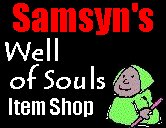



Download It!
Testimonials
How To Play
Donate $
Golden Souls
WoS FAQ
SuperFAQ
Community:
Guild Hall
About Guilds
WoS Ladders
WoS Forums
Hall of Heroes
Josh
Developers:
Custom Skins
Other Worlds
Author's_Guidelines
Art_Submission
Cheat Codes
Beta Testers Page
Development_Notes
World Dev Pages
Other
Games:
Arcadia
> Collaboration
> SynJam
> Empyrion
> Domination
> TurnAbout
> synSpades
> synSpace
> synChess
> synJet
Warpath 21st Century
Rocket Club
Company:
Synthetic Reality
Contact Us
 |
|
Well of Souls is Synthetic Reality's FREE multi-player online Role Playing Game, where players hop from server to server fighting monsters, solving quests, and levelling their characters. The game comes with the world of Evergreen which you can enjoy by yourself or with others. Player-vs-player fighting is completely at your option. If you're feeling creative, Well of Souls is extensible through a simple scripting language so that you can compose your own quests, and publish your own world. You can also customize your skin and contribute art and music. Plus, you can create your own guild and host your own server where people can play together. Dozens of additional worlds are available for free download within the game. New worlds can have their own themes, maps, user interface, character classes, items, monsters, pets, quests, spells, skills, equipment, puzzles, mini-games, guilds and tournament ladders.
Totally Voluntary Ways To Line My Pockets
|
|||||||||||||
| Well of Souls is FREE, but I
do appreciate Voluntary
Donations to help cover server
costs and such. Only people for whom $25 is no
big deal should even consider doing this. It's
100% voluntary. Thanks for your generosity! If you want to get a small perk in
return, check out the ~~~~ |
|||||||||||||
|
Nice people saying nice things:
Sorry, my finger wore out on the NEXT key, but many thanks to all you guys! It was really great re-reading through these. My apologies to the years I left out :-) Here,
let's jump straight to 2007:
...and by inductive proof that demonstrates the intervening years were also filled with nice people. |
|||||||||||||
~~~~ I think most people appreciate having their hand held for the first few moments in a new environment. So let's just walk through the first little bit together... Well of Souls is a Role Playing Game (RPG) which means you will be creating a character and working hard to raise its level until finally it is a mighty force with which to be reckoned. Along the way you will have quests to solve and monsters to defeat. If you choose to take advantage of the multiplayer aspects of the game (instead of just playing "solo" which you are welcome to do), you will also find friends and foes battling alongside you.
When you start the game, you will be faced with several decisions:
Pretty much any time you like, you can press the F1 key to bring up the built-in help file. Also, if you choose QUICKSTART INSTRUCTIONS from the game's HELP menu, you'll get a quick overview of how the interface works. It's probably a bit different from what you may be used to, but it is actually quite simple. Making a New Character Pay close attention to the row of buttons along the very bottom of the screen. When you point to them, they may tell you more about what they do.
The first button you will probably push is the egg-shaped "new character" button. Pressing this brings up a dialog where you get to design your character. You give it a name, a "character class" (wizard, warrior, etc. Classes vary with the world you play in). Then choose whether or not you wish to follow the path of PK (Player Killing is both popular and irritating. You can choose to opt out of the whole thing and be invulnerable to other players.)
Then you will assign your character's starting stats by assigning "ability points." For now, just assign these at random. You will earn more ability points when you level up. "Choose Wisely" Finally you will pick your character's "skin" (it's visual appearance as seen by other players). You can actually draw your own skin file (if you have artistic talent - or even if you don't), and it can be shared with other players automatically. If you change your mind later, you can change your skin by using the "Book of Skins" (in the BOOKS menu) while in solo mode.
Now the time has come to leave the Well and enter the world by 'incarnating' into your physical body. Press the INCARNATE button on the far right to do this. Once you enter the world, the bottom row of buttons will change to something more appropriate to the meaty. Note you can ALSO customize the game by changing the 'user interface theme' (so if you can draw prettier buttons than me, go for it!) Several member-created worlds come with attractive themes.
Walking and Fighting You will find yourself on the map. Clicking on a spot on the map will make you walk to that location. But beware, you are still weak and there are monsters nearby (albeit, rather weak ones, as monsters go). The display has two major modes: MAP (aerial view of you walking around) and SCENE (perspective view of you in a small area interacting with monsters and other players). Fighting always takes place in a scene.
You *will* get sucked into fights, of course, as that is the nature of the game. Once in a fight, the thing to remember is that you may attack with a Weapon, a Spell, or an Item. The bottom right three buttons select the EQUIP, SPELL, and ITEM screens. Whichever screen is visible determines your attack. So:
A special cursor will appear, and will 'smoke' when you can hit the monster. You'll get the hang of this quickly, but first you will probably die.
So let's learn how to get brought back to life. Resurrection When you first walked out onto the map, you will see you were close to a 'link-point' called the Gateway of Dreams. (Other worlds will have different locations to serve this purpose) "I got better!" Click on it to walk into it (dropping into a scene). Once inside, you will meet a religious sort of fellow. He will resurrect you for free (put life back into your physical body). Note that your soul remains in your physical body, even when dead -- Well of Souls comes with its own metaphysics :-) Even if you are not completely dead, this fellow is still useful as he will fully restore your health points (HP) and magic points (MP). For Free! The first time you meet him, he will require your vow to follow the Golden Rule -- or he will refuse to help you later. This is my sneaky way of getting you to acknowledge the terms of service for each character you create. Just type YES in the chat window, and press ENTER.
Shopping and Equipping Also, while in his presence you will notice a special 'shop' button appear. Press this to see what items he has for sale.
Between buying items and finding things after battle, your EQUIP screen will pick up a long list of items. If you see a GREEN PLUS next to an item, it means that you would be stronger if you were to EQUIP that item. To do that, RIGHT-click on the name of the item in the EQUIP list, and select 'equip it' That same RIGHT-click menu will have other options when you are near a shopkeeper (for example, the ability to SELL an unequipped item). A RED PLUS next to an item means it *would* make you stronger, but you are not yet able to equip it (probably your level is not yet high enough - go kill some more monsters!) And, finally, a RED X next to an item means it is useless to your character's class and you might as well sell it, since the gold you'll get is worth more to you.
Note that you pretty much start the game in your underwear, so it is highly advised to equip the very best items you can (as your character levels up, it will have access to better items). You equip different parts of your body separately, so you can mix and match your equipment as you see fit. Different bits of equipment boost your ATTACK and DEFENSE points by varying degrees. You're On Your Way! That's pretty much the whole game in a nutshell... Fight, gain levels, get killed, get healed, put on better equipment, repeat. Be sure to check out the quickstart instructions for the details on casting spells, using items on yourself, catching and taming pets, and the thousands of other little details about the game. Welcome, Soul, your destiny awaits you! If you have a simple question, you might find the answer in the WoS FAQ. Inside the game itself is a help file (press F1) and even a QuickStart Instructions guide which will pop open automatically the first few times you play. You an also check out the Network Troubleshooter for help with firewalls and routers. The game has many, many features, from the useful customizable chat muting based on automatically determined language rating (G to XXX) to the silly drunken 1337 shakespearean filter. Explore the right-click and top-of-screen menus and share your findings with your friends. And when you're ready to create a world of your own, check out the WoS Developer Pages. While in the game, click on Check On Line For New Worlds to get a list of available worlds created by other players. ~~~~ Feel free to send in screen shots of your own!
|
|||||||||||||
| |
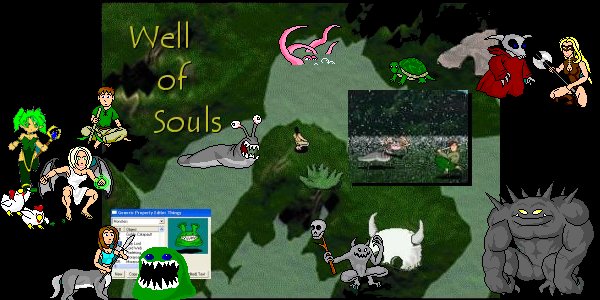
 ~~~~
~~~~


 ~~~~
~~~~
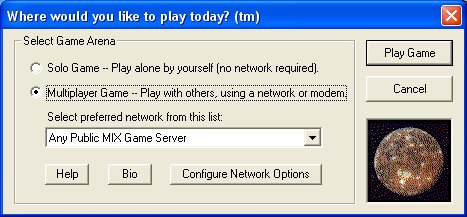

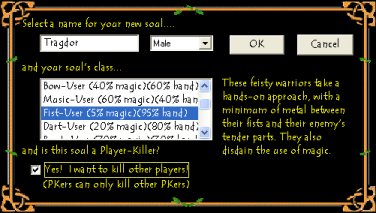
 "I
never PK"
"I
never PK"
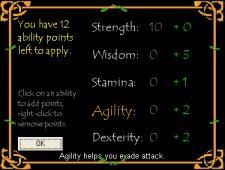

 "I
pwn u!"
"I
pwn u!"
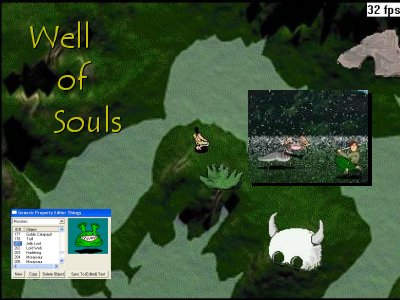



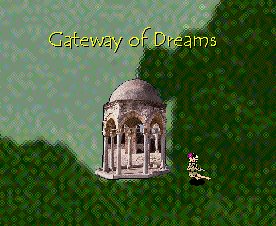



 "shiny!"
"shiny!"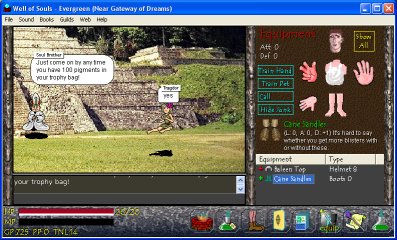
 "stylin'!"
"stylin'!"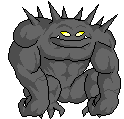 "Thank
you for playing Well of Souls"
"Thank
you for playing Well of Souls"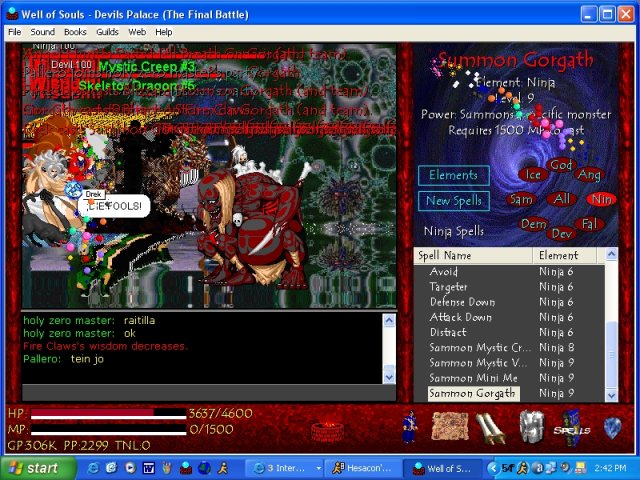



 "share
the love"
"share
the love"