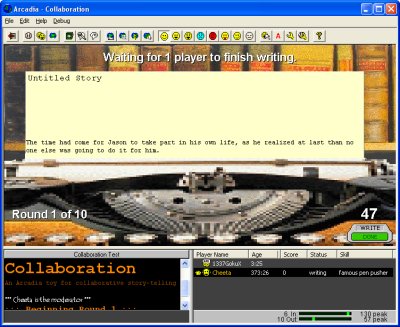|
| collaboration |
How To Play
Special Commands
Community:
Forums
Java Chat
Firewall/Router Help
Arcadia Toys:
Collaboration
DomiNation
Empyrion
synChess
synJam
synJet
synPool
synSpades
synSpace
synVille
synVideo
Turnabout
Other
Games:
Well of Souls
Warpath
Rocket Club
Developers:
TurnAbout API
New Parks
New WoS Worlds
Rocket Club
Models
Company:
Synthetic Reality
Golden Souls
Donate $
Contact Us
| Collaboration is one of the toys which
can be played in Arcadia. It is collaborative
story-writing game. It is a 'tribute' to Mplayer
Y.A.R.N. which was in itself a remake of an
earlier version of collaboration (by me!), with a
bit of another game thrown in.
|
How To Play: The game is most fun with 3 or more players, but you can play solo if you like (in which case you will write the complete story). Press the JOIN button to join a game. The moderator presses START when enough players have joined. Latecomers can watch or join, but not write/vote until the next round starts. The game consists of several rounds. A round has a writing phase where each player contributes a sentence, followed by a voting phase. The sentence with the most votes wins the round, and is added to the story. Points are awarded in a cryptic fashion, and while you are free to focus on the points, the real joy of the game comes from the writing and watching how the plot evolves. During the writing phase, you type your new sentence on the 'piece of paper' and then press the DONE button. (If you don't press DONE before the timeout, then you will not submit a sentence for that round). Click on the typewriter if you need to get the keyboard focus back up there. During the voting phase, you click on the ballot entry you like best, then press the DONE button. If you don't press DONE before the timeout, then you will not submit a vote for that round. If you do not vote, you will receive no points, even if your sentence wins the round. After the story is complete, there is a bonus round to set a title for the piece. You are also given a light-hearted rank, based on your interactions with the game (how fast you type, how much you play, how long your sentences are, etc.) |
Special Commands: To help you format your story, a small number of special 'backslash commands' are supported:
While most people play the game to write narrative fiction, you can also use it to write poetry, screenplays, limericks, haiku, whatever the mood suits. I hope you enjoy this toy as much as I do. With a nice group of fun people, this can be transcendentally fun... |
Toy Status: The toy is fully functional. To Install Toys:
|