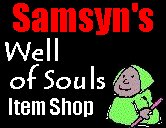
WoS World
Developer Pages
Missions
Home Page
Community:
Bulletin Board
WorldDev Forum
Developer Pages:
Overview
Story and Place
Heroes and
Monsters
Items, Weapons
& Spells
Music and SFX
Non-linear
Storytelling
The 'Quest'
Language
Publishing Your
World
Developers:
Custom Skins
Other Worlds
Author's_Guidelines
Art_Submission
Beta Testers Page
Development_Notes
| Missions are
simple form of Quest. One where the player is
challenged to collect one or more trophies, in
return for a reward. They are easier to set up
than full Quests, since you pretty much only have
to add a few lines to one file (your world's
mission.ini file) and then add one script command
(MISSIONS) to offer the missions to the player. Once a player accepts a mission, they can track its progress via the Book of Missions. They can abandon a mission if they lose interest in it, and ultimately they can collect a reward when they complete it. |
| For a complete
description of the mission parameters, please see
the evergreen "missions.ini" file. In
fact, it is the source of authority, since
missions are new to version A91 and might
actually change a bit over the next few releases. However, the mission description includes:
|
Setting up a
mission consists of these steps:
|
| Experience
Rewards: Missions are so far the only part of the game engine which allows you to hand out experience points directly to the player. I am still feeling cautious about exposing that behaviour but hey, you really want to be able to do it. So here you go. The way it works is you specify, basically, the Level which you would like the player to be at, as their reward for completing the mission. So, you might set the reward like this:
Meaning it should reward them by making them level 4.5 What I actually do is compute the amount of XP required to take a brand new player to level 4.5 and then give them that many experience points. So if they are actually level 2 already, it might take them to level 5.9 or something (probably not 6.5 since the XP for levels is nonlinear). But if they are level 88, it probably won't level them up much at all. I also impose a maximum cap on the amount of XP this can give, so you can't level someone to 99.9 in a single mission. Sorry. |
| Mission
Events: OK, these only work, like all 'events' if you are in a scene, are the host of the scene, and the scene is currently ENDed. They bring the scene back to life at the @label matching the event description. You can then ask for cookie "event.missionId" to find out which mission is being talked about. @eventMissionAccepted
- they pushed the accept button Remember, they can do the Abandon or Reward anywhere they like, so don't depend on seeing these events inside of any particular scene (or even at all, since they can do these actions outside of scenes). These events are just for happy friendly NPC acknowledgements, and maybe some 'extra value' for those players who DO go all the way back to the scene which offered the mission in the first place. |